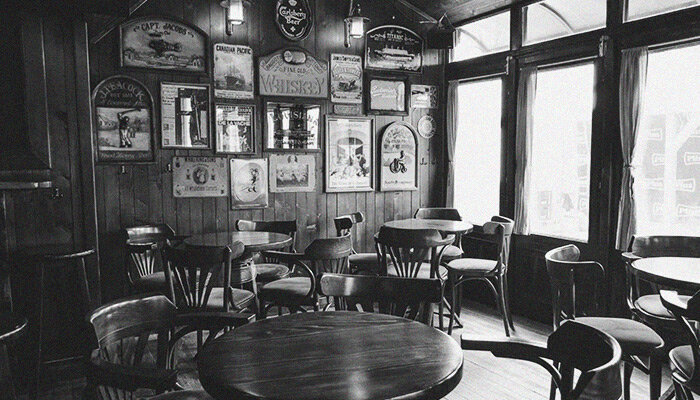Updated March 14, 2022
For many establishments, an important part of the Texas Alcoholic Beverage Commission (TABC) permit application process includes posting a 60-Day Sign. This sign gives public notice that you plan to sell alcohol for on-premises consumption at a location where that has not recently or previously happened.
Failure to display your 60-Day Sign could result in the delay in issuance of the Texas liquor license or permit. However, not all establishments require this signage. To determine if you need a 60-day sign, read our previous blog here.
The 60-Day Sign must remain posted at the location for, you guessed it, 60 days prior to the issuance of the TABC permit. Further, if it takes longer than the 60 days for the permit to issue, you must keep the sign posted until you have the Texas liquor license or permit in hand. Do not take it down at the 60 day mark!
If for some reason your 60-day sign is lost or damaged, you must post another sign as soon as possible. It’s not uncommon for someone to inadvertently remove the sign in the process of construction or remodeling or cleaning. As long as you quickly notice the issue and replace the sign, there should not be a problem. If the TABC does a drive by and the sign is not posted, you risk having the 60-day countdown reset.
Here’s what to do if you find yourself needing to repost your 60-Day Sign for your TABC liquor license application.
1. FIND THE DIGITAL COPY OF YOUR SIGN – OR CREATE A NEW ONE
Before the COVID-19 pandemic, you would have to go back to the TABC to get another sign created. Not anymore. The TABC provides two digital versions of the 60-Day Sign on its website – one for a large format printer (preferred) and one for a standard at-home printer. (Note that you will have to tape together 12 sheets of paper if you choose the standard printer option.)
If you originally chose the large format printer version, you may have saved the digital version of the sign, in which case you can just run back to a print shop and reprint the sign, making sure it prints at 24” x 36” and that the letters are at least 2” tall.
If you chose the standard printer version or didn’t save your file, you will need to start over with making your 60-Day Sign.
To recreate the sign, you will need to know some basic information: (a) the permit(s) or license(s) you are applying for, (b) the name of the applicant, (c) the address of your location, (d) the phone number for your local TABC office, and (e) the date you are posting the sign.
2. PRINT AND REPOST THE SIGN
Repost the 60-Day Sign as soon as possible in the same location you posted and photographed the original sign. If you have quickly reposted the sign, you do not need to photograph it as you did when you originally posted the sign. But to make sure that the sign can still be easily seen where it is.
Again, you must post the sign and leave it up at the location until your permit application is approved. You cannot take the sign down at the 60 day mark!
Now that the TABC has fully implemented its online liquor license application system, they are approving applications faster than ever – sometimes in less than 30 days. The time clock on your 60-Day Sign can certainly be a hold up, so make sure you know early on whether you need one and keep it posted until you get that approval!
PERMIT OR LICENSE: WHICH DO YOU NEED?
Not sure what type of Texas liquor license or permit your establishment needs? Download our Permit Summary for a quick reference guide of all the licenses available in Texas to retail establishments.
Editor’s Note: This post was originally published in January 2019 has been completely revamped and updated for accuracy and comprehensiveness.
Disclaimer: Nothing in our articles or on our website is legal advice and should not be taken as such. Please address all legal questions to your counsel. While Storm Liquor License is not a law firm, we can refer you as needed.